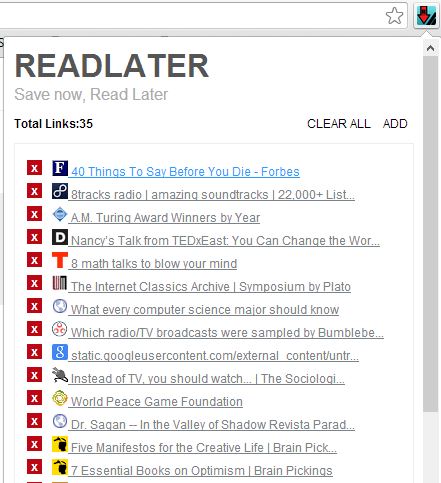ReadLater
ADD TO CHROME
Change Log:
4.03
- Support for backward compatibility with URLs saved before 2.0.1
4.0.2
- Fix breaking change in UI about checking valid syncItems.
4.0.1
- New API for maitaining the core storage management code with support from Alexander Kashev.
- Background process to listen to adding new URL’s using keyboard shortcuts.
- Cleaner frontend UI using the core api with support from Alexander Kashev
- Export URL’s as JSON data.
3.0.1
- Added badge for the icon to show the link count.
2.0.1
- New Slick UI thanks to Johny Jose
- Icons and Shorter titles for links thanks to FrelEsquif
- Sort links by adding date thanks to FrelEsquif
1.0.1
- Support adding more than 31 links, max limit 512
- Duplicate links not allowed
- Data structure for saving links changed. Each link is saved as key value pair in the sync storage as opposed to the earlier version where all links were stored in an array.
- UI bug regarding Message box changed.
Installation Instructions for downloading from source:
- Download the extension zip file from: https://github.com/downloads/napsternxg/ReadLater/ReadLater.zip
- Unzip the extension to a folder ReadLater anywhere on your computer.
- Put your Google Chrome in Developer Mode. Go to Tools > Extensions. Click on the Check Box on Top Right which says Developer Mode.
- Now click on Load Unpacked Extension …
- Select the folder where you unzipped the ReadLater.zip file.
- You will see a small icon on your chrome, top right.
- Click on it, to see if the popup is coming.
- If it is working, yippiee..ki…yay, start adding links and reading more online =)
See source code at: https://github.com/napsternxg/ReadLater